Welcome to NotesHub
Fully cross-platform, vendor-agnostic, Markdown-based note-taking app
NotesHub 3.5Highlights
Offline-First
Whether you're soaring through the skies or exploring the wilderness, your notes will always be at your fingertips. You can even edit them, delete, add, etc. All the content will be synced once the connection is restored.
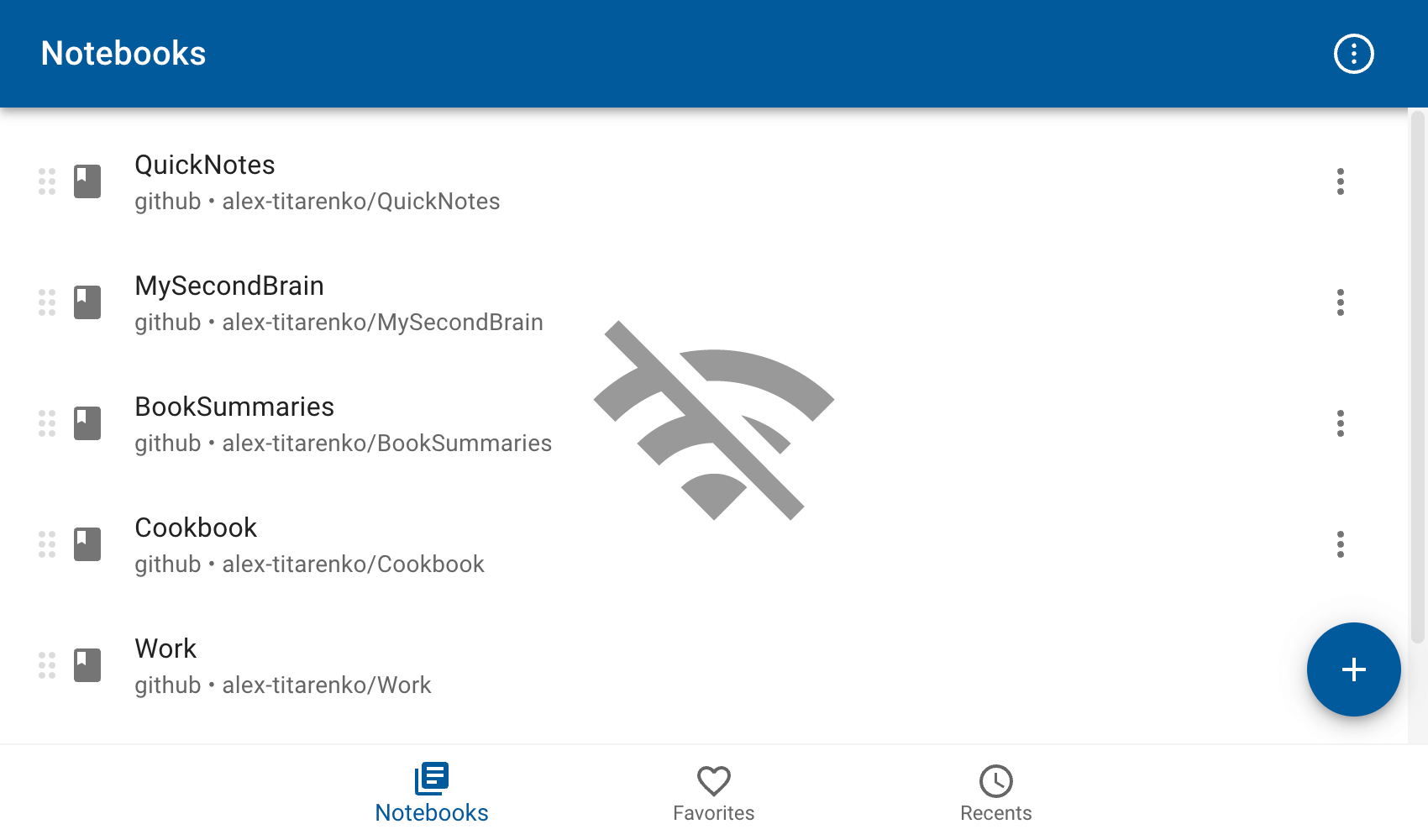
Auto Sync
Your notes will be periodically synced with the remote location using built-in providers, so you can access the latest versions across all of your devices.
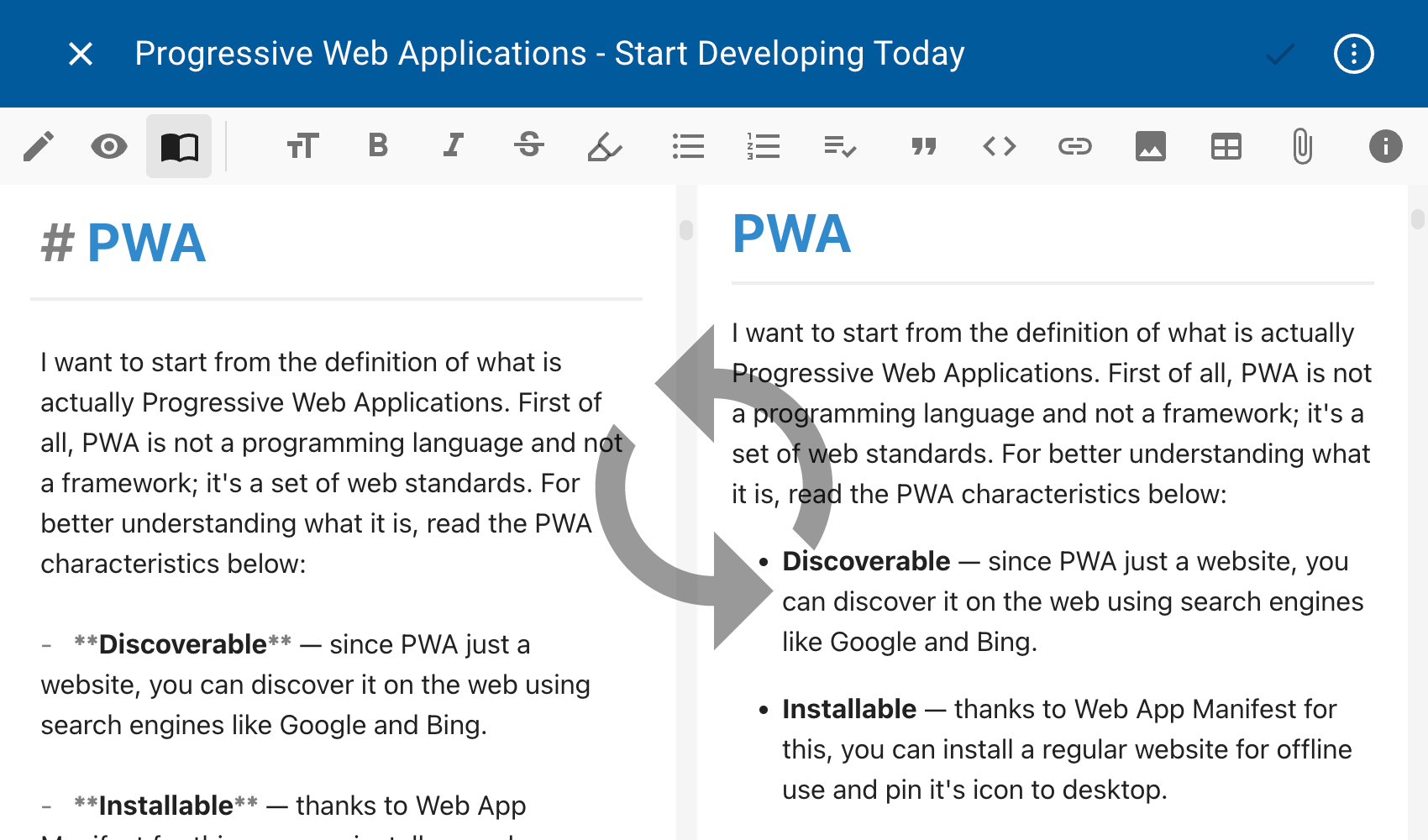
No Vendor Lock-In
All data is stored in your device in plain text files. You choose how to sync your data between devices: remote Git repository (including self-hosting), GitHub, file system sync, iCloud Drive, and more.
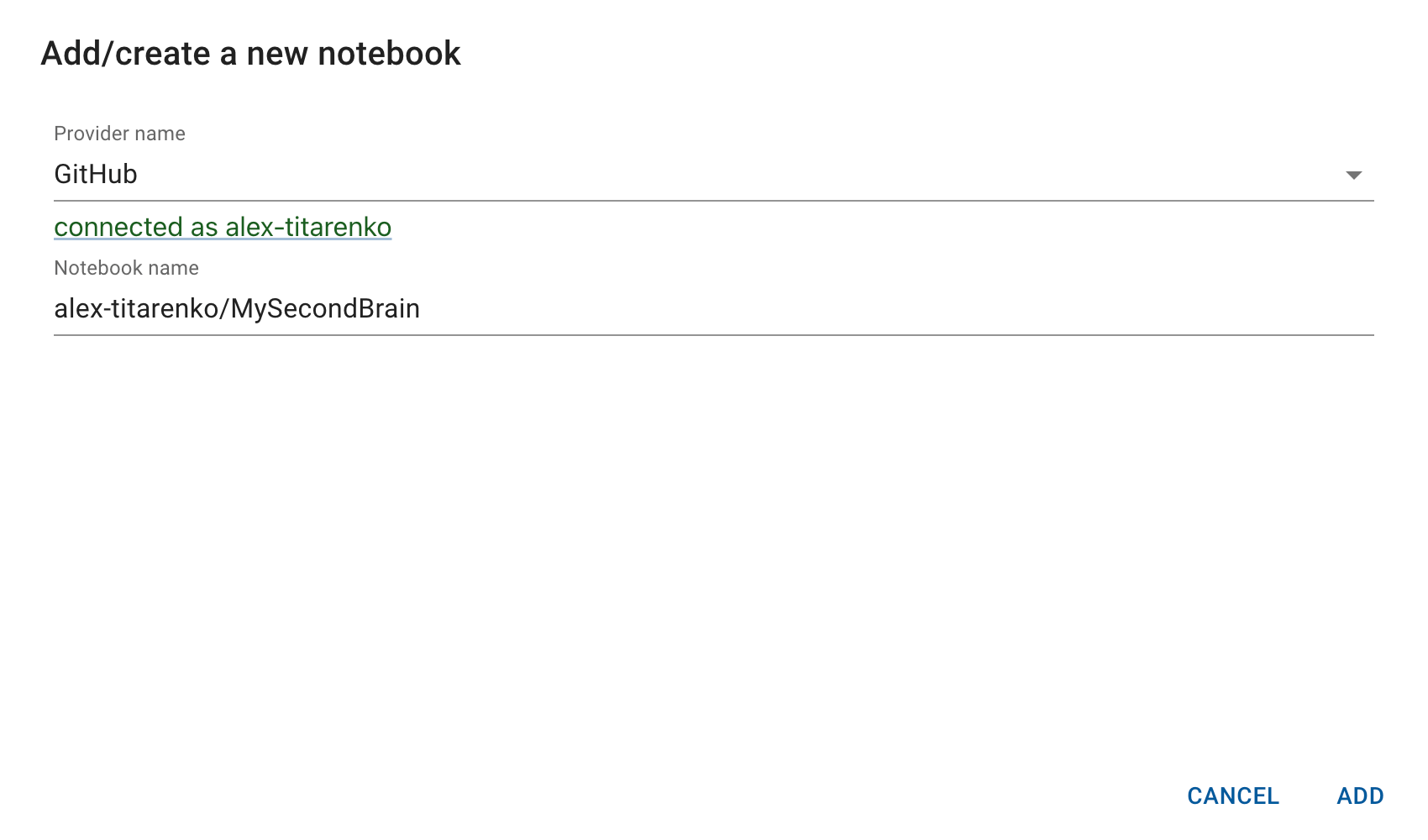
Advanced Markdown Support
In addition to the standard Markdown syntax, we support advanced constructions such as Mermaid diagrams, LaTex math expressions, callouts, YouTube video/tweet embeds, and more.
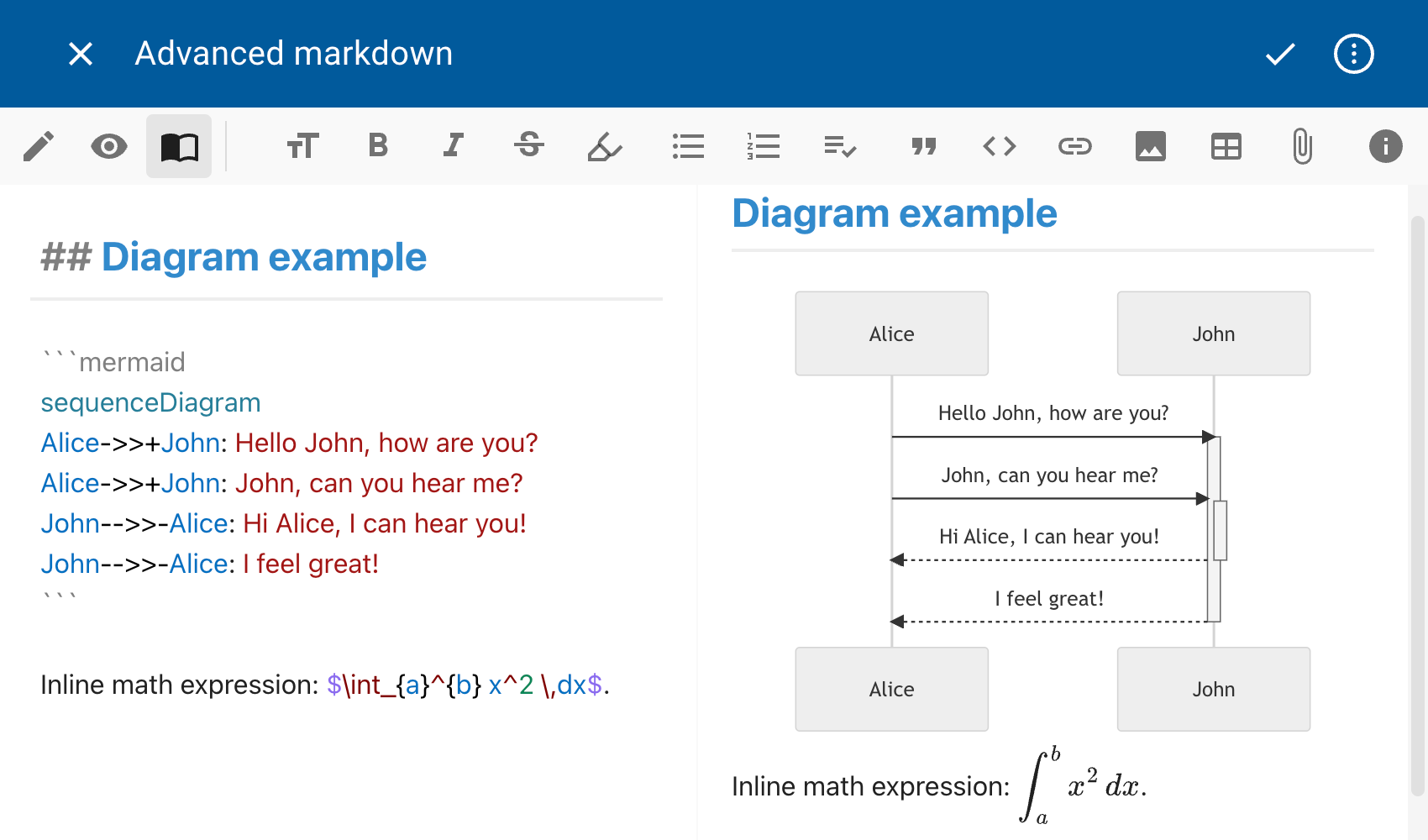
ABC Musical Notation Support
Display musical scores using the ABC notation and play generated MIDI
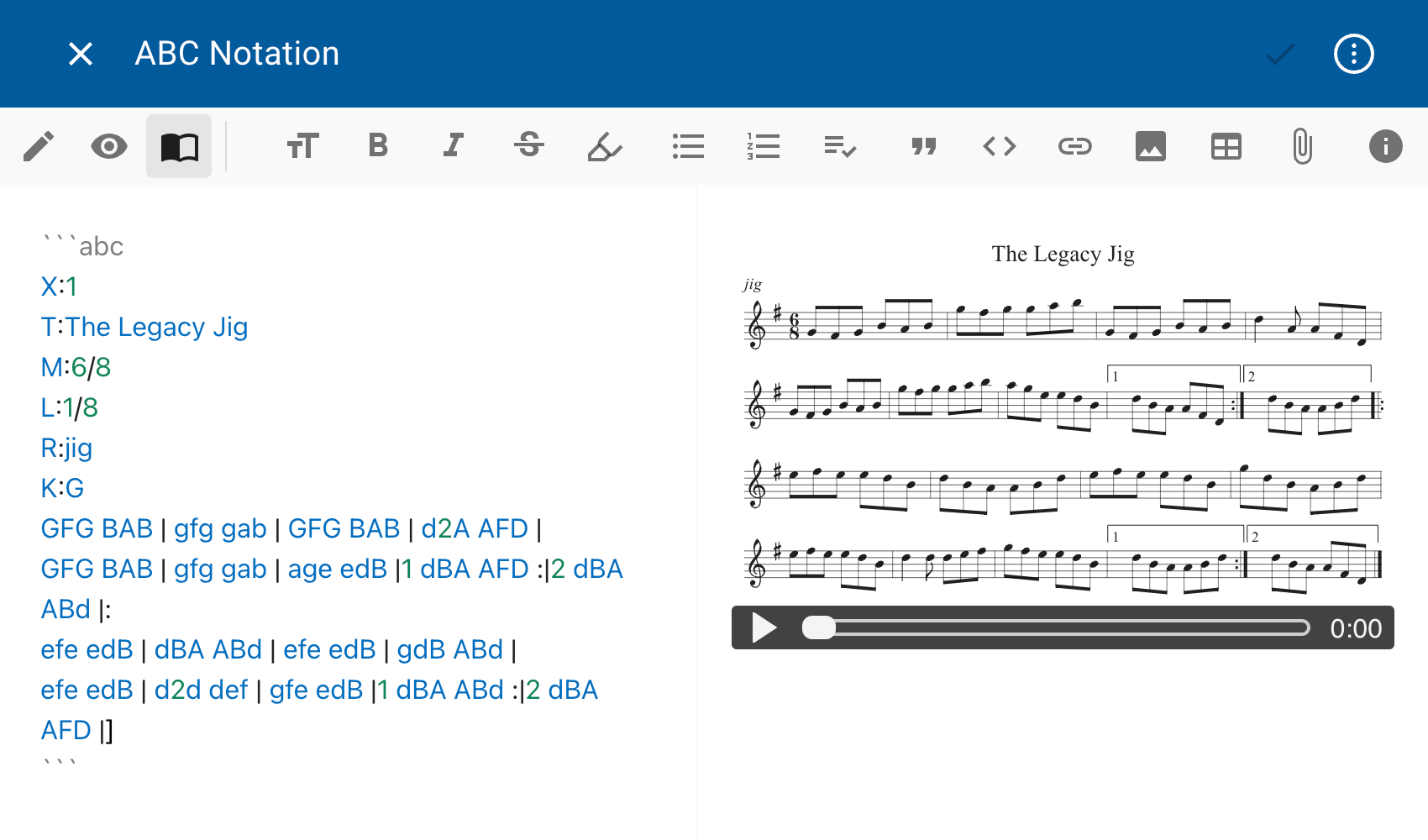
Kanban Boards
A kanban board is a tool that helps you visualize your work, and maximize your efficiency. You can use it for managing personal tasks, goals, hobbies, or learning. This will help you to organize your time, focus on what matters, and achieve more.
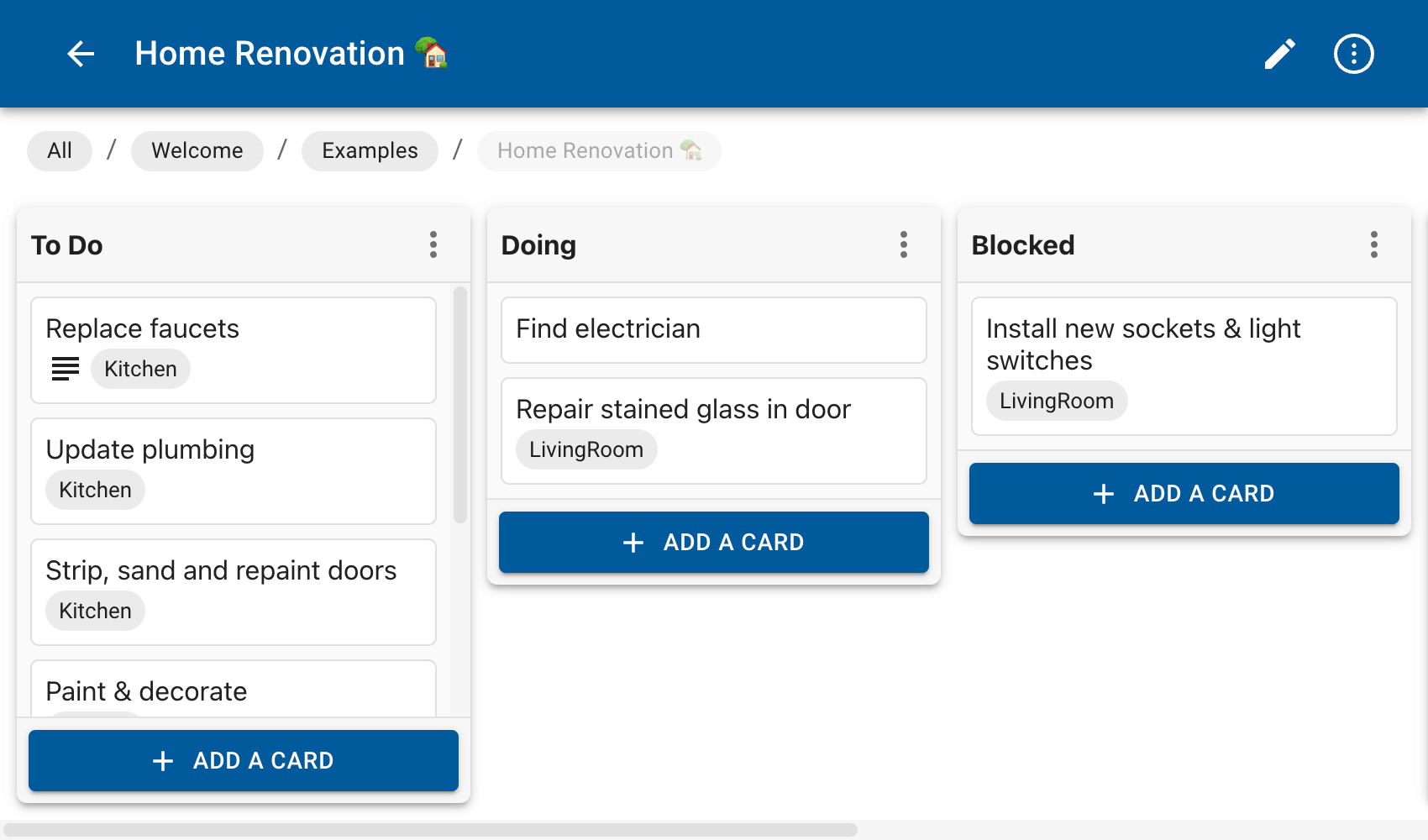
Whiteboards
A whiteboard is an infinite canvas for your creativity where you can visualize your ideas, perform brainstorming, or leave handwritten notes.
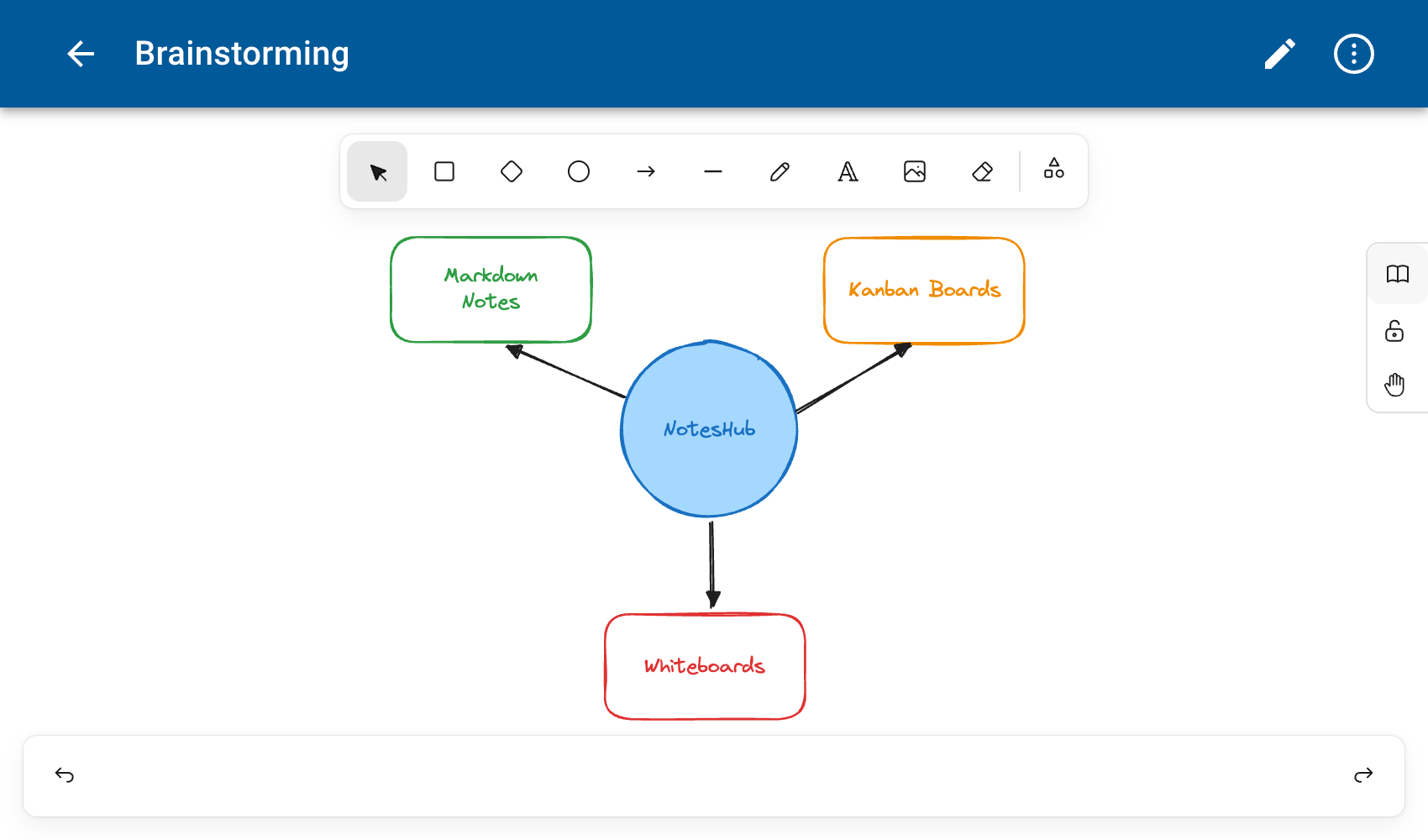
Use Everywhere
We have native apps for all major platforms: iOS/macOS/Android/Windows. For all other scenarios you can use our web application.
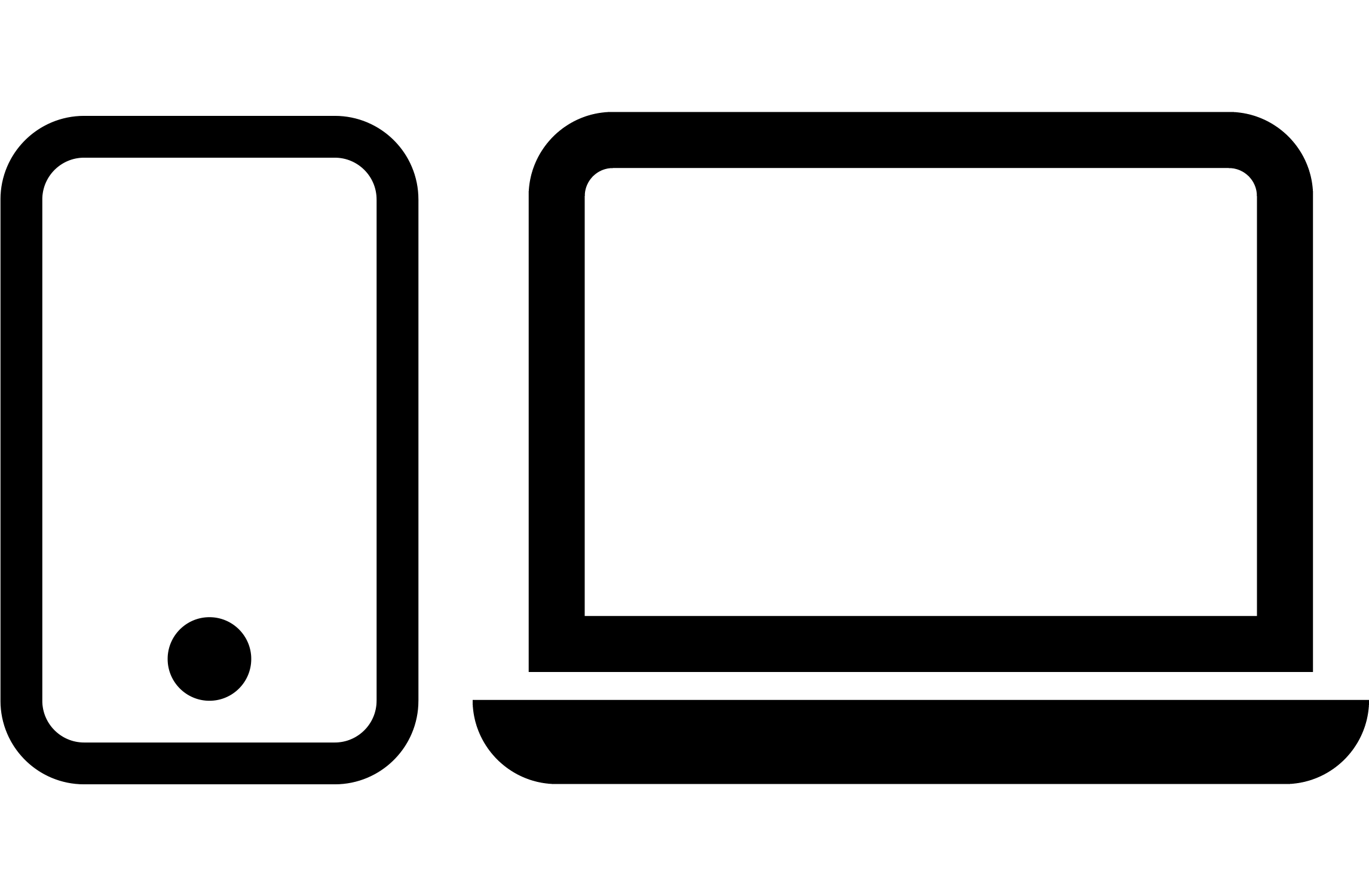
Go to the Dark Side
You can choose between light and dark theme or system default to match with rest of the apps.
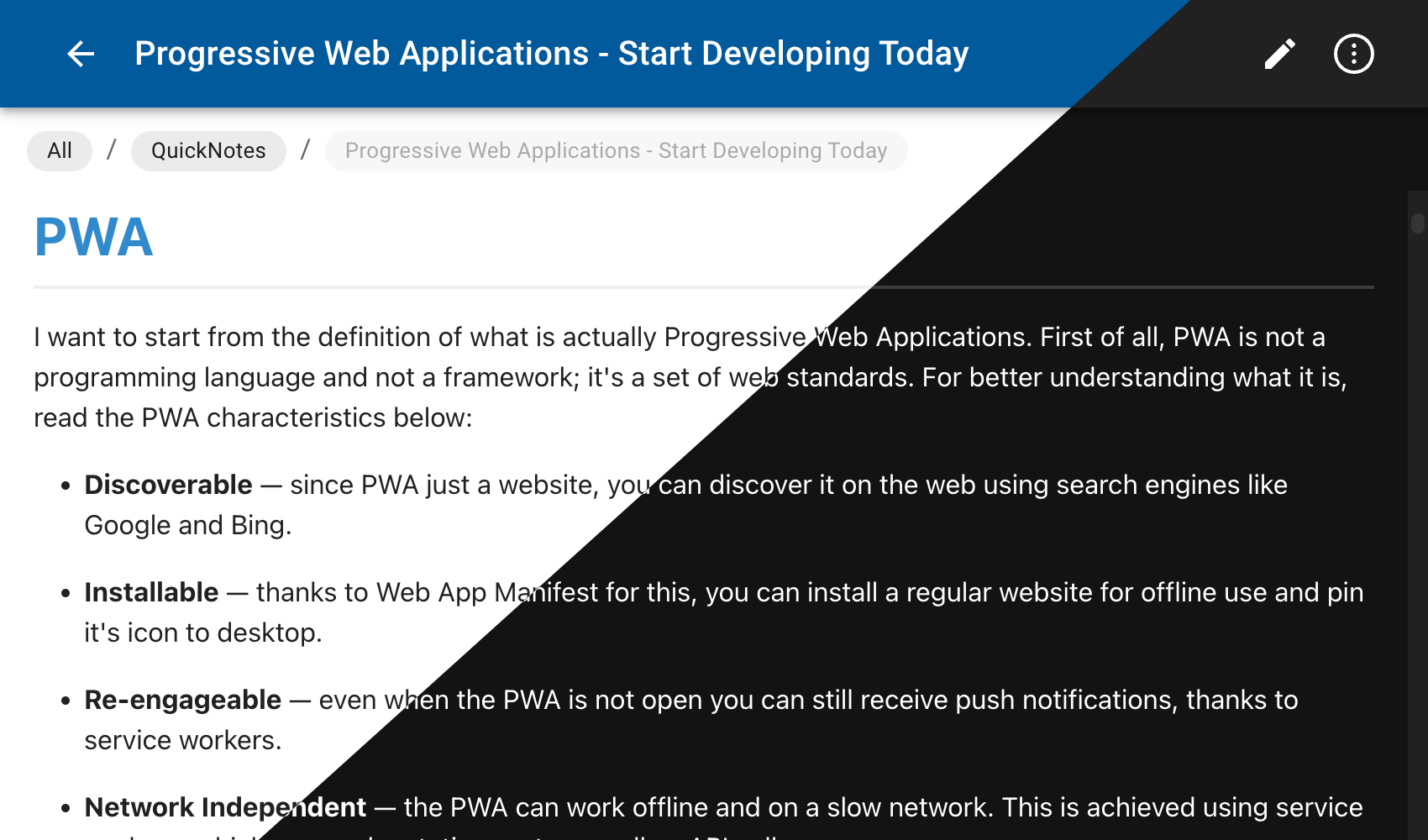
All Features
- Searchnew
- Hashtagsnew
- Rich link previewsnew
- Offline work
- No vendor lock-in
- Periodic sync of data
- Fully cross-platform
- Adaptive UI
- Seamless GitHub integration
- Git notebooks
- GitHub notebooks
- iCloud Drive notebooks*
- File System notebooks*
- Printing notes and export to PDF
- Kanban boards
- Whiteboards
- Dark mode
- Accent color picker
- Syntax highlighting of code blocks
- Support of Mermaid diagrams
- Support of math expressions using LaTeX notation
- Support of ABC musical notation
- Drag-and-drop files to make attachments
- Embed YouTube videos and tweets
- Find/replace inside notes
- Markdown preview with scroll sync
- Slash commands
- Move/copy notes across notebooks
- Attach/upload files on paste from clipboard
- Attach/upload files from local disk/storage
- Convert HTML content to Markdown on paste from clipboard
- Editor toolbar with all necessary commands (bold, list, table, etc.)
- Audio recording
- Auto-generated table of contents (TOC)
- Automatic merge conflicts resolution
Feature Comparison
| Included Features | Web | |||
|---|---|---|---|---|
Git notebooks | ||||
GitHub notebooks | ||||
Large Git/GitHub notebooks | ||||
File System notebooks | ||||
iCloud Drive notebooks | ||||
Native app experience | ||||
More frequent data sync |
Wall of Love
- I’ve been using this app for a while now and it’s amazing. Has so many great features and I’m able to sync it with all my devices. Highly recommend for anyone who needs an efficient notes app!
- Lightweight, intuitive, and highly functional. In my experience, it outperforms many other applications I have tried, particularly when it comes to executing the Kanban board and organizing notes in separate folders.
- If you like the sharing and security advantages of storing your notes in GitHub repositories, you likely will feel at home in this versatile notetaker/organizer/keeper. From there you can use your notes to feed a public website or blog. For those who prefer iCloud Drive, that option is available as well.
You’ll find yourself quickly and easily setting up a hierarchical folder structure and navigating it by simply tapping oval icons in a horizontal row at the top of your screen. Couldn’t be more intuitive. In that structure you can store almost anything: text, images and photos, names, addresses, phone numbers, geolocations, dates and times, etc. You could even set up a zettelkasten, a knowledge management database in hierarchical form—for business record keeping, research, study, or just personal reference.
The markdown editor is fully featured and included is a primer that you can refer to as you write. Tables, code blocks, html tags, even footnotes are all supported.
What attracted me initially was the kanban board feature. I experimented by setting up an archplot structure “template” for novel plotting using the “Save the Cat” method. I simply brainstorm and add event summaries or setting descriptions or dialogue or whatever in vertical columns below each horizontal plot element. Don’t know how much that will help me yet, but so far I’m pleased with the results.
Lots of potential with this NotesHub app, and the one-time purchase price can’t be beat. - I manage a group of volunteers for a non profit and they recently came to me and said they wanted to start blogging on the website. We use Cloudflare and static pages so this meant integrating into the JAMStack. With the GitHub integration this became possible for the non-technical volunteers.
What even better? They can insert pictures and they also upload to GitHub and link properly. Looks right on the website, looks right on this app. - This app is great for even text-heavy writing. And it keeps getting better!
- INCREDIBLE. This app is criminally underrated. It's unbelievable that an Obsidian competitor of this quality exists for a tiny ONE-TIME cost when everything else is $50-$100 yearly to sync. Noteshub is truly cross-platform, it's on EVERY app store and it's free in the browser. It has all the essential features in a clean modern UI, and it appears the dev is actively improving it and building on this solid foundation.
- The purchase is worth more than the price! This app is easy to use but not simple, minimalistic yet rich in features. The dev was responsive to my question and seemed willing to polish this product based on user feedback. This is truly a rare gem hidden in the already crowded knowledge management market.
- I love the simplicity of this app. All you need is a git repository somewhere (I use GitHub) and you can start writing markdown. No worrying about your data only being available from a single vendor somewhere in the cloud; even if this app would become unavailable, your data is safe. It's not super rich in features, but if you just need markdown support (including images!) and/or simple Kanban it's perfect.
- Amazing note taking app, with lots of optionality in how you take notes, highlight important parts and add visual aids to your notes.
Frequently Asked Questions
- Markdown is a widely popular open format with support in many applications. By choosing Markdown you can be confident if you decide to switch to a different application you can easily move all of your data without any conversion needed. Also, Markdown is incredibly easy to understand even in raw view as it's just a plain text content with human-readable syntax. Last but not least, Markdown helps you to keep all of your notes in a uniform format, with no more mismatch in font size, font face, etc. when you import data from different sources.
- You will get a lot of things for free:
- Free synchronization between devices
- Unlimited version history, and information on when and who did what changes
- Ability to share notebooks with others, you can add anyone as a collaborator or viewer to your Git repository
- Easy self-hosting with plenty open source options, so notes will truly belong to you
- Better merge conflict resolution compare to traditional cloud-based file storage solutions
- Ability to create public websites/blogs from your notebooks
- The first-time synchronization is triggered during the application startup and then occurs every minute thereafter.
Additionally, any changes to your data will also trigger synchronization (examples: creating/updating a note, deleting a note, moving between folders, moving/creating/deleting a Kanban card, etc). With native NotesHub applications (iOS/macOS/Android/Windows) we use the device auth-flow while connecting your GitHub account. With this type of auth your device receive the auth token directly from GitHub without any interaction with our servers. When data is pulled/pushed from/to GitHub the device is making direct calls without any middle man. In fact, there are no network calls at all to our backend servers, so you can be sure that your account details will not be leaked anywhere or misused. There are variety of ways to check this, the most simple one if you use iPhone go to App Privacy Report/App Network Activity.
With the web version of NotesHub due to some limitations of GitHub, we have to proxy all network requests through our CORS proxy servers. In addition, device-auth flow can't be used in the browser and standard web application flow is used instead, which will make a call to our backend to generate the auth token. Taking into account those facts, if you have any concerns regarding this matter, we recommend using native NotesHub application for the maximum protection of your data.
To accomplish this scenario select generic Git notebook provider (instead of GitHub) and for the password field put fine-grained personal access token which can be generated to have access only to certain repositories. In terms of permissions set, only Contents: read and write is required. If you try to use empty pre-created repository from GitHub, make sure to push any file first, this will force GitHub to create a default branch which is a requirement.
- Follow the steps from our blog post Self-hosting your notes in Git.
- With the native application, you will get more platform-specific features like iCloud Drive support and better integration with the system. Moreover, the web version has a limitation on the size of Git/GitHub notebooks, which is not the case for the native application.
Buy a Coffee
Like the application? Support developmentbuy a coffee!